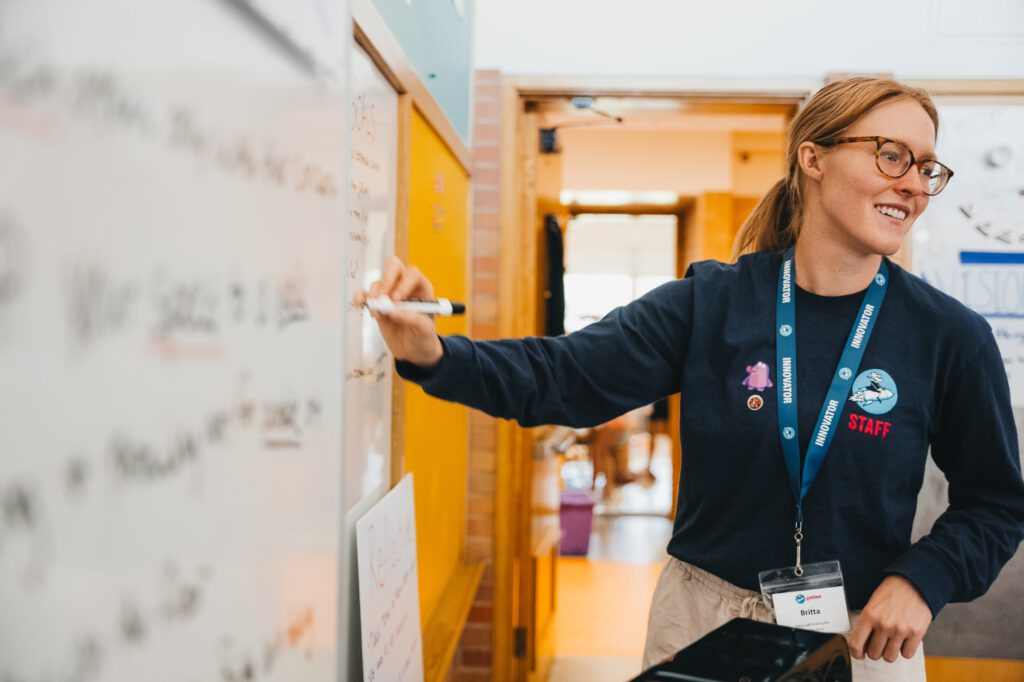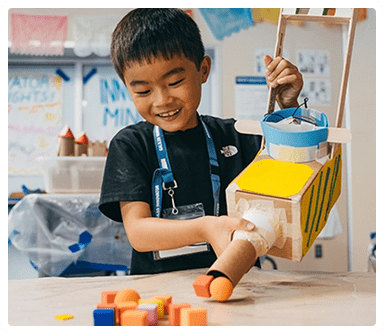Here’s a bright idea: Hone your drawing and circuitry skills with a DIY project that’s also an awesome complement to any gift! This illuminating challenge takes you step by step through designing your own brilliant greeting card and wiring it with LED lights to make something that’s sure to delight its recipients.
Note: Once it’s wired up, this card can be tricky to send through the mail. We recommend hand delivering it.