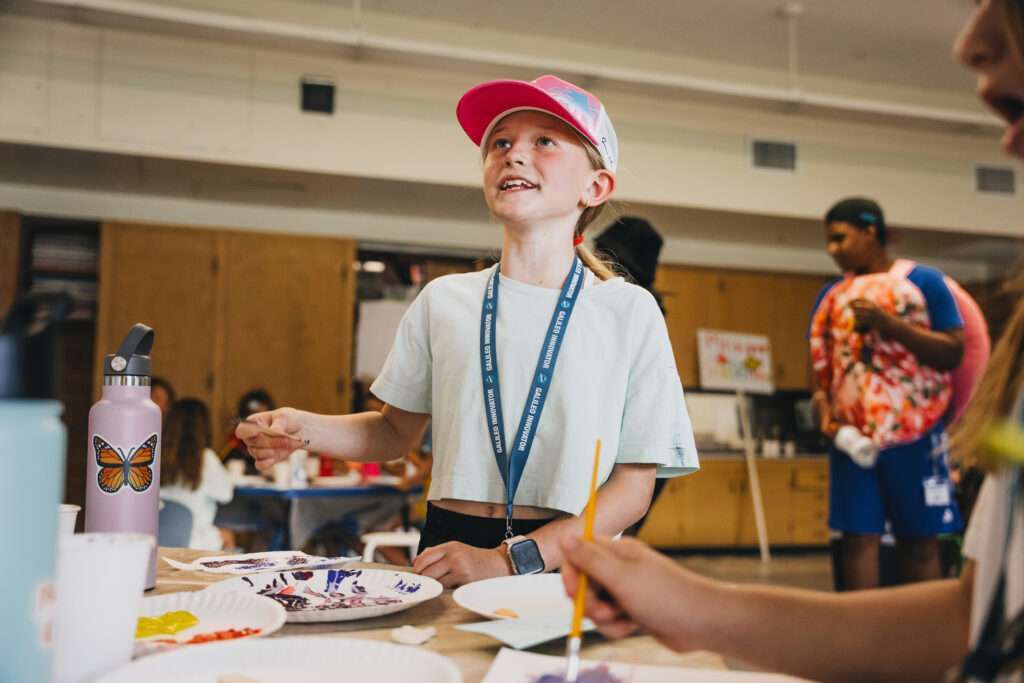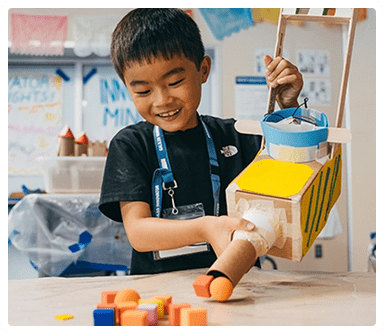Reset your password here by selecting the “Reset Password” link, entering your user email address and clicking “Next”. If you have an account linked with that email address you will receive an auto email with the subject: Here is your new Galileo password. At the bottom of the email you will notice a new temporary password.
Related posts
View all-
What is the Best Age to Go to Summer Camp?
Summer camp is a valuable, enriching experience for kids of all ages. It provides…
-
7 Reasons Why Summer Camp is Important
Summer camp is like no other place. It offers endless fun, new adventures and a c…
-
5 Ways to Build Confidence in Kids
Whether they’re speaking in front of an audience, taking a math test or going hea…