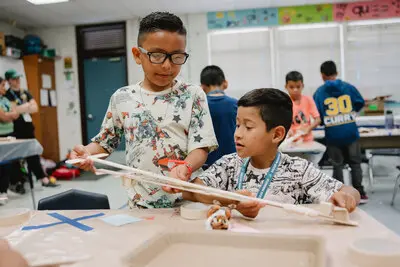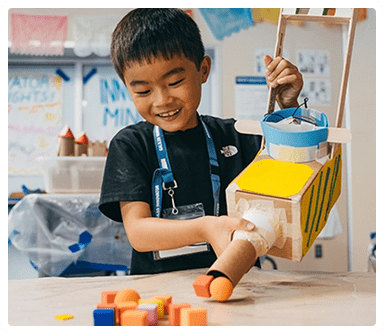To make a transfer within the transfer guidelines, just log into your Customer Portal and select Transfer, next to the session you intend to change. You may be asked to pay any difference if the new session you’re choosing costs more than your original. Good news: if your new session costs less, we’ll credit the difference to your Galileo account.
Please note, if you have selected to transfer to a session that is waitlisted, we’ll credit your account the original amount paid and your credit will be available for any current or next season booking. You will not be officially registered for the waitlisted session unless you receive and respond to an email notifying you that your camper has made it off the waitlist.