Design a Crank and Pulley Powered Machine — DIY for Kids


Summer camp is an ideal setting to make memories that last a lifetime. One of the…
Crafting and art-making with kids is one of the best ways to foster fun, engageme…
From their first dip in the deep end, to their first slumber party of the season,…
This Website Uses Cookies and Collects Information Through Cookies. By continuing to use our site, you agree to our Privacy Policy.
Can’t find an answer to your question in our FAQs section? Please fill out the form below or email us directly at [email protected].
Thank you for your interest in partnering with Galileo. We’re excited to collaborate with you to customize an enriching program to meet your expanded learning needs.
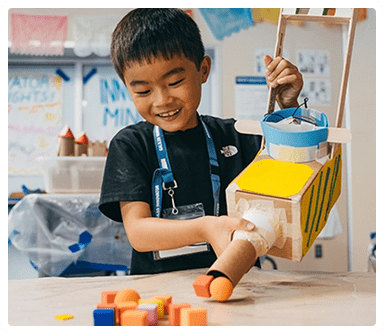

Ready to spark your camper’s creativity?
Sign up for our newsletter and receive 10% off your first camp purchase. You’ll be the first to know about enrollment launches, special offers and inspiration for innovators of all ages.


