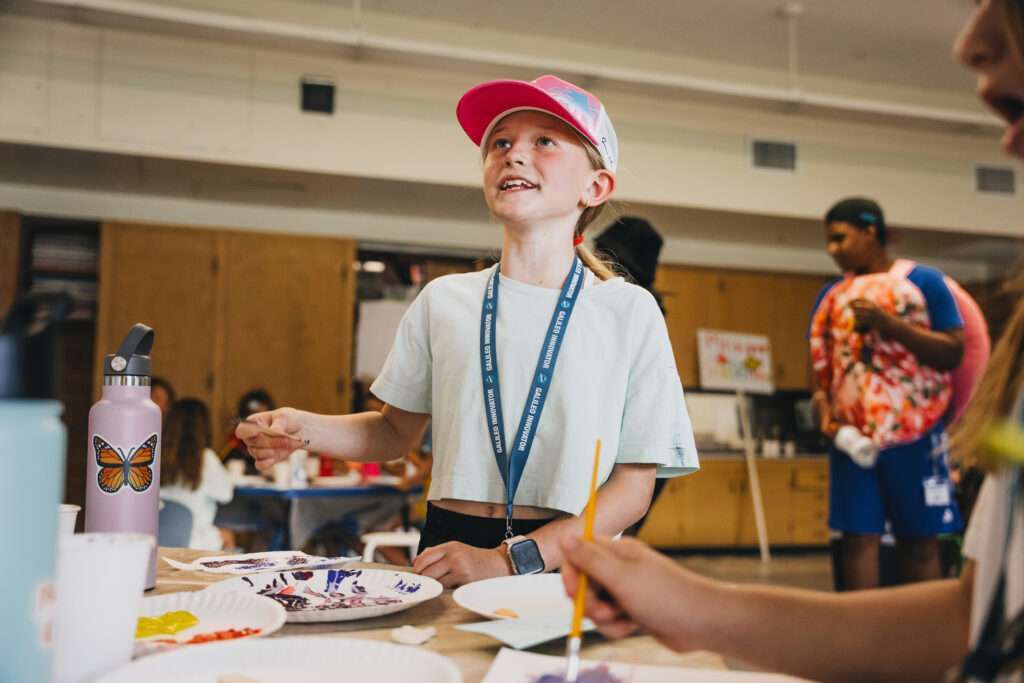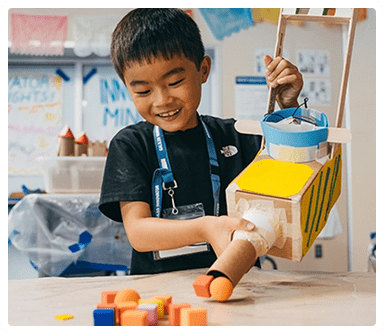Please follow the below steps to add additional names for authorized pickup:
- Log in to your account.
- Select Camper Information under your camper’s name.
- Click on the Emergency Contacts and Pickup Authorization tab.
- Click on Add More Contacts.
- Enter the necessary information.
- Complete the rest of the Camper Information page to save your request.